VIDEO AND SOUND PRODUCTION - PROJECT 1
29 Aug 2023 ~ 19 Sep 2023 / Week 1 ~ Week 4
Lee Kai Jin / 0354707 / Bachelors of Mass Communication (Hons) (Digital Media
Production)
Video and Sound Production / Taylor's University
Task (Exercises / Project):
Project 1 - Sound Dubbing
LECTURES
Week 1 (Tue, 29 Aug 2023): Introduction
Module briefing and assignment briefing. Mr Martin also introduce us about basic operation of Adobe Premier Pro.
 |
| L_1.1, Import the video clips into Adobe PR, week 1 |
 |
| L_1.2, Arrange the sequence accordingly in the timeline, week 1 |
 |
| L_1.3, Another exercise with Dorito's Ad, week 1 |
Week 2 (Tue, 5 Sep 2023): Camera Framing
Today's lecture is about the basic shooting framing skills such as wide shot, medium shot, close-up shot, etc. Other than that, Mr Martin also show us some example from the videos. He also show other techniques like camera angle, composition and the rule of thirds.
| L_2.0, Basic camera framing, week 2 |
Then, we work in 2 people and take short video for the scenes below:
- Low angle wide shot
- Frontal MCU (soft background)
- Frontal MS (soft background)
- Extreme Close-Up shot
- Side angle MS (soft background)
- 3/4 angling MCU shot (soft background)
- Close-Up shot
- Eye-Level Medium-Wide shot
After that, we are required to make these videos into one video clip with title label.
L_2.1, Shooting exercise for framing, week 2
As exercise, we are required to edit "LALIN" parody by previous Taylor's student according to the storyboard and make it 30 seconds.
L_2.2, LALIN edit in 35 seconds, week 2
Week 3 (Tue, 12 Sep 2023): Audio Dubbing
The lecture of today is about story structure or 3-act structure. Basically, there is a formula for every story we make, it can be roughly divided into 3 parts:
Act 1: Beginning / Introduction of the story
Act 2: The main story and climax
Act 3: Resolution and ending
Mr Martin also give us an exercise on differentiate these 3 acts according to the video.
| L_3.0, 3-A-S for Guang, week 3 |
| L_3.1, 3-A-S for Lalin, week 3 |
Week 7 (Tue, 10 Oct 2023): Audio
The lecture of today is Adobe Audition, a sound editing software by Adobe. I never use Adobe Au before but it is easy to use because everything is just similar to other Adobe softwares. We are mainly learning about how to shape the voice clips into the effect we want. For example, echo, adjust pitch, electronic effect, etc.
INSTRUCTIONS
Project 1A - Sound Dubbing
For this assignment, we are required to put sound for a video clip that is muted. Before we start, we have to imagine and prepare a list of what kind of sound is needed to give the video "life".
 |
| I_3.0, Spreadsheet of the sound that I listed out, week 3 |
I use my phone to record the dialogue needed for the short video clip. For other sounds needed, I find and download from freesound.com.
 |
| I_3.1, Recording voice over, week 3 |
 |
| I_3.2, Download some sound effect from freesound.com, week 3 |
Since every thing is prepared, just slot in the sound into the video, align and trim it into suitable tempo to match the video. The spreadsheet is extremely helpful and increase the efficiency.
 |
| I_3.3, Timeline of the project, week 3 |
Project 1B: Sound Shaping
Submission link: https://drive.google.com/drive/folders/1C6mm0siE0r-7EjxuF-txkBFRGLp_OwEY?usp=sharing
REFLECTIONS
Experience:
Never done this before, which is put audio into a muted video. It is not that easy but it is fun!
Observations:
There is some small detail of sound in the video that is important and make the video looks natural but we would never notice.
Findings:
There is some specific difficulty in this project especially in finding the suitable sound that perfectly suit the timing of the video.
FURTHER READING
Adobe Premiere Pro Classroom in a Book by Maxim Jago
 |
| FR_1.0, Adobe Premiere Pro Classroom in a Book by Maxim Jago |
This book is very suitable for Adobe PR beginners as it introduces and provide tutorial on step-by-step on how to do basic editing and effects on videos.



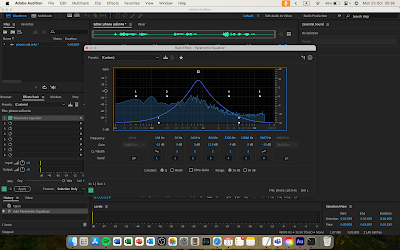
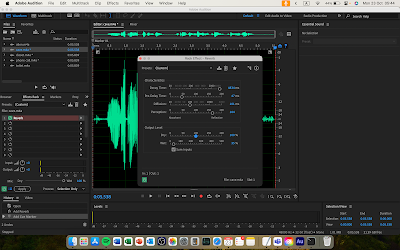

Comments
Post a Comment