TYPOGRAPHY - TASK 3A - Type Design & Communication (Typeface Design)
17 May ~ 7 Jun / Week 8 ~ Week 11
Lee Kai Jin / 0354707 / Bachelors of Mass Communication (Hons) (Digital Media
Production)
Typography / Taylor's University
Task (Exercises / Project):
Task 3(A): Type Design & Communication
INSTRUCTIONS
Task 3A: Designing Typeface
Week 8 (Tue, 17 May 2022):
We are required to design and provide a sketch for a new typeface by ourselves. My idea is to design a typeface that is "OCD friendly" which try no make is as near and even as I can because myself is having OCD and some of the typefaces are giving me anxiety while seeing it, especially those without fixed ratio. I will name this typeface designed by myself "Biocity" as "by OCD".
 |
| Fig. I_8.0, Sketches of my typefaces, week 8 (17 May 2022) |
Week 9 (Tue, 26 May 2022):
After showing the sketch to Mr Vinod, I digitalise it on the spot in the class and show him again how it looks like using Adobe AI.
 |
| Fig. I_9.0, Digitalise using Adobe AI, week 9 (24 May 2022) |
After feedback from Mr Vinod, I made some improvement to make the type face looks better. I designed the typeface from A to Z in caps as well.
 |
| Fig. I_9.1, Designing typeface, week 9 (24 May 2022) |
 |
| Fig. I_9.2, Completed design of the typeface, week 9 (24 May 2022) |
Before importing the typeface into Fontlab, I would like to show Mr Vinod for feedback first.
Week 10 (Tue, 31 May 2022):
After showing Mr Vinod and received feedback from him, the typeface is ready to import into Fontlab. Mr Vinod said choose either lowercase or uppercase only and import it into Fontlab. However, I think it is because of the version of my MacOS or due to the M1 chip, the software is not compatible and occur a lot of issues while using it. The issues included the software keep crashing, the dimension of font could not be apply and keep jumping back to the default setting, and while I export the typeface as .ttf format, somewhat only letter A and B are generated and all other letters are gone (but I can somewhat see S, R and U in the preview before export). Therefore, I decided to use the alternative way, use Calligraphr instead.
 |
| Fig. I_10.0, Export the typeface using Calligraphr, week 10 (31 May 2022) |
Final Submission:
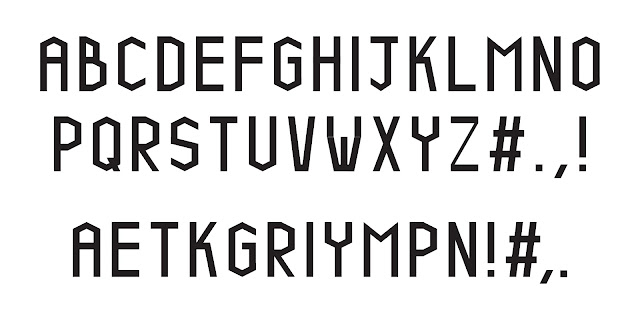 |
| Submission of illustration of all letters (jpeg), week 10 (31 May 2022) |
 |
| Submission of poster (jpeg), week 10 (31 May 2022) |
Submission of illustration of all letters (pdf), week 10 (31 May 2022)
Submission of illustration of poster (pdf), week 10 (31 May 2022)
Link to download Biocity: https://drive.google.com/drive/folders/1qBo0RaNFs3ckp7RVC-nKtm1kI0K-Mwds?usp=sharing
FEEDBACK
Week 9: Sketches of the typeface
General Feedback: Not good, need improvement
Specific Feedback: After amendment, process with the idea and it looks good
Week 10: Digitalise the typeface
General Feedback: There is room of improvement in terms of crafting
Specific Feedback: Need adjustment on x-height and need so adjustment on some letter to make it looks more attractive
REFLECTIONS
Experience:
New experience and I am excited to design my own typeface!
Observations:
Fontlab is a new challenge for me in doing this assignment but I think the software is not compatible on my Macbook.
Findings:
It is not easy in designing a typeface as I need to be aware on x-height, kerning, baseline, cap line, top line and beard line. Other than that, need to make sure the typeface can work properly and looks comfortable to read on both screen and printed.
FURTHER READING
Better Web Typography for a Better Web
 |
| Fig. FR_1.0, Front cover of Better Web Typography for a Better Web |
This is one of the top-rated book for typographer especially for website related typographer in designing. The book provided example and course on how to make a good typography design in designing website.

Comments
Post a Comment